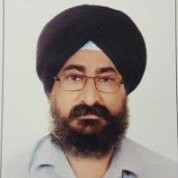William Carey University, known for its commitment to academic excellence and fostering a supportive learning environment, offers a streamlined process for students and alumni to obtain their transcripts. Whether you’re applying for a job, furthering your education, or seeking professional certification, securing your transcripts from William Carey University is a vital step. Here’s a comprehensive guide on how to request and receive your transcripts.
Step-by-Step Guide to Requesting Transcripts
1. Understanding the Transcript Request Process: William Carey University provides an easy-to-navigate process for requesting transcripts. The Registrar’s Office is responsible for managing and issuing transcripts.
2. Online Request: The most efficient way to request your transcripts is through the online portal. Follow these steps:
- Visit the University Website: Go to the official William Carey University website.
- Access the Transcript Request Page: Navigate to the Registrar’s section, and you will find a link to request transcripts.
- Create an Account or Log In: If you are a new user, you will need to create an account. Existing users can log in with their credentials.
- Fill Out the Request Form: Complete the online request form with your personal details, including your name, student ID or Social Security number, dates of attendance, and the address where you want the transcript sent.
- Pay the Fee: Transcript requests typically involve a processing fee. Payment can be made securely online using a credit or debit card.
3. Mail Request: If you prefer to request your transcripts by mail, you can do so by sending a written request to the Registrar’s Office. Here’s what you need to include:
- Written Request: Write a letter including your full name (as it appeared during your attendance), student ID or Social Security number, dates of attendance, and the address where the transcript should be sent.
- Signature: Your request must be signed to authorize the release of your academic records.
- Payment: Include a check or money order for the transcript fee. Contact the Registrar’s Office for the exact fee amount.
- Mailing Address: Send your request to the Registrar’s Office at William Carey University, 498 Tuscan Avenue, Hattiesburg, MS 39401.
4. In-Person Request: For those who are local or prefer a personal touch, you can visit the Registrar’s Office in person. Be sure to bring a valid photo ID and any necessary payment.
Important Considerations
1. Processing Time: Transcript requests are typically processed within 3-5 business days. However, during peak times such as graduation periods, it may take longer. Plan accordingly to avoid any delays.
2. Delivery Options: William Carey University offers various delivery options. Standard mail is the most common, but expedited shipping is available for an additional fee. Ensure you specify your preferred delivery method when making your request.
3. Unofficial Transcripts: Current students can access unofficial transcripts through the student portal. These are useful for personal records or informal purposes but are not suitable for official submissions.
4. Holds on Accounts: Ensure there are no holds on your account that might prevent the release of your transcripts. Holds typically arise from unpaid fees, overdue library books, or incomplete exit counseling for student loans.
Sponsored
FACTS Transcripts
Apply for a University document anywhere
https://www.factstranscript.com
Quick Transcripts for popular Universities, check your University name now and get started. We help you to get your transcript application online which is accepted for use of IRCC.
No DD, NO Paperwork. 100% Authentic, Reliable.
FACTS Transcripts Charges · Reviews · Assam Universities · Home · Know your University
Comprehensive Guide to Verification and Transcripts
Welcome! Explore our streamlined services designed to meet compliance requirements for
WES, IQAS, SAQA, PEBC, NDEB, NASBA, CAPR, NZQA, ICAS, NCESS, ICES, and more.
Discover genuine customer testimonials and sample transcript videos on our YouTube channel.