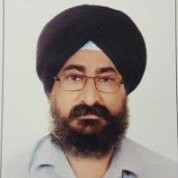Registering for an important examination is a major milestone in the academic or professional journey of any candidate. Whether you’re planning to take a licensing exam, a standardized test, or a university entrance examination, the registration process marks the beginning of a well-structured path toward your goals. But what happens when things don’t go as planned? What if you’re unable to complete your registration?
It’s not uncommon for candidates to experience difficulties while attempting to register. You may find yourself stuck on a particular step, the website may not load properly, or you might not receive confirmation despite submitting your details. Such issues can be frustrating and stressful, especially when deadlines are fast approaching. This comprehensive guide will walk you through the common reasons why you may be facing problems during registration, what you can do to troubleshoot them, and how to ensure your registration is successfully completed in time.
Common Reasons Why You Might Be Unable to Register
Understanding the potential causes behind registration difficulties can help you identify and resolve the problem faster. Below are some of the most frequent scenarios that candidates encounter:
1. Registration Window Not Yet Open or Already Closed
One of the simplest yet most overlooked issues is timing. Each examination has a specific registration period. If you’re attempting to register before the window opens or after it has closed, you will not be able to proceed.
2. High Website Traffic
During the first few days of registration or close to the deadline, the system may become overloaded due to a high volume of users trying to access it simultaneously. This often causes slow loading, error messages, or failed submissions.
3. Incomplete or Incorrect Information
Sometimes, the system blocks you from proceeding if there is missing or invalid data in your registration form. This could include:
-
Incorrect date of birth
-
Mismatch in document numbers
-
Unsupported file formats for uploads
-
Invalid characters in name or address fields
4. Technical Glitches
Issues such as browser incompatibility, outdated software, cache overload, or broken links can interfere with the smooth functioning of the registration platform. Even a small bug in the system may prevent your application from being processed correctly.
5. Payment Issues
Many registrations are finalized only after a payment is made. If there are problems with the payment gateway, credit/debit card verification, or transaction confirmation, your registration might remain incomplete.
6. Geographic or Eligibility Restrictions
Some registrations are restricted by region or specific eligibility criteria. If the system detects that you do not meet these prerequisites based on your profile inputs, you may be blocked from registering.
7. Document Upload Failures
Most online registrations require you to upload documents such as ID proof, transcripts, or photos. If the file size is too large, the format is incorrect, or the image quality is poor, you might not be able to proceed to the next step.
What You Can Do to Fix the Issue
Now that you’re familiar with the possible causes, let’s go through a set of solutions and best practices to help you complete your registration successfully:
1. Double-Check the Dates
First, verify that the registration period is currently open. Visit the official source of information related to your exam and note the start and end dates for registration.
2. Use a Different Browser or Device
If the website is not loading or freezing, try switching browsers. Use updated versions of Chrome, Firefox, Safari, or Edge. Sometimes, mobile browsers behave differently than desktops, so switching devices can also help.
3. Clear Your Cache and Cookies
Outdated or overloaded browser cache can interfere with page loading. Clearing your cache and cookies can resolve these hidden issues and refresh your session.
4. Check Your Internet Connection
Ensure you have a stable and fast internet connection. Interruptions during form submission or payment can lead to errors or loss of data.
5. Carefully Review Form Entries
Go through each section of your form and ensure all required fields are filled out correctly. Avoid special characters where they are not allowed, and make sure the spelling and numbers match your official records.
6. Resize or Convert Your Documents
If you’re having trouble uploading files, check the allowed size and format. Use an online tool to convert your documents into the required format (PDF, JPEG, PNG, etc.) and reduce file size if needed.
7. Try Registering During Off-Peak Hours
If the site is experiencing heavy traffic, try accessing it late at night or early in the morning when fewer users are likely to be online.
8. Check for Maintenance Notices
Occasionally, registration platforms undergo scheduled maintenance. These updates are usually announced in advance, so check for any notifications that may explain temporary downtime.
When to Seek Help
If you’ve tried everything and still can’t register, it’s time to get in touch with the exam support team. Here’s what you should do:
1. Contact Customer Support
Most examination boards have a dedicated support center to assist candidates with technical and registration-related issues. Reach out via email, phone, or online chat. Be sure to include your full name, the type of exam you’re registering for, and a clear description of the issue.
2. Take Screenshots
Document any error messages or failed submission pages you encounter. Screenshots can help the support team understand exactly what went wrong and guide you toward a solution more efficiently.
3. Follow Up Promptly
If you don’t receive a response within a reasonable timeframe, send a follow-up message. Time is of the essence, especially if registration deadlines are nearing.
4. Keep Track of Transaction Details
If your payment failed or you were charged without confirmation, keep your bank transaction ID or receipt number ready for reference.