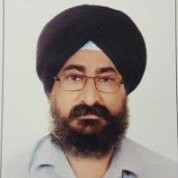Navigating the Verification Process at Yashwantrao Chavan Maharashtra Open University (YCMOU)
In the contemporary academic landscape, the validation of educational credentials holds paramount importance. Yashwantrao Chavan Maharashtra Open University (YCMOU) recognizes this significance and provides a systematic approach to verify its degrees and marksheets. This guide outlines the steps for individuals seeking verification and emphasizes the tools available for a seamless process.
1. Visit the Official YCMOU Website: Commence the verification process by accessing the official website of YCMOU at www.ycmou.digitaluniversity.ac.
2. Locate the Student or Admission Section: On the YCMOU website, find the “Student” or “Admission” section. This is the gateway to various student services, including verification.
3. Check YCMOU Registration Number: For individuals checking their YCMOU registration number, follow these steps:
- Visit the official YCMOU website.
- Navigate to the “Student” or “Admission” section.
- Enter personal details such as name and date of birth.
Comprehensive Guide to Verification and Transcripts
Welcome! Explore our streamlined services designed to meet compliance requirements for WES, IQAS, SAQA, PEBC, NDEB, NASBA, CAPR, NZQA, ICAS, NCESS, ICES, and more.
Discover genuine customer testimonials and sample transcript videos on our YouTube channel.