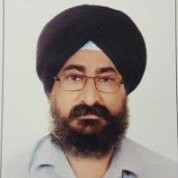If you’re preparing to submit your academic credentials for evaluation using an online credential assessment portal, one of the most important steps you’ll encounter early in the process is making the required payment. Whether you’re applying for immigration purposes, pursuing further studies, seeking professional licensure, or aiming to enhance your employment prospects, the payment step is essential for your application to be reviewed and processed.
In this comprehensive guide, we’ll walk you through every detail you need to know about how to pay for your credential assessment when using an online application platform. From preparing your account and choosing your services to completing the payment and ensuring it’s successfully acknowledged, this blog is designed to remove confusion and streamline your application journey.
Why Payment Is a Crucial Step in Credential Evaluation
Credential evaluation agencies receive thousands of applications each year from individuals across the globe. To manage these submissions and offer timely, accurate assessments, these organizations rely on structured processes — and payment is a central part of that structure.
Making your payment confirms your commitment to the evaluation and allows the agency to begin processing your file. Without full payment, your application cannot move forward, even if you’ve submitted all required academic documents.
Step-by-Step Guide to Making a Payment on the Online Portal
If you plan to use an online portal for your application, the payment process is usually integrated into the digital workflow. Here is a detailed step-by-step guide to help you understand how to complete this process:
Step 1: Create Your Account
Start by registering for an account on the credential assessment platform. This involves filling out your personal details, selecting a username and password, and verifying your email address.
Step 2: Start a New Application
Once your account is set up, you’ll be able to create a new application. This step involves selecting the type of assessment you require, such as:
-
General educational credential assessment
-
Immigration-specific evaluation
-
Professional licensing assessment
-
Postsecondary admission reports
Each type may vary slightly in cost and documentation requirements, so read all instructions carefully.
Step 3: Select Additional Services (If Needed)
Before proceeding to payment, you may be given the option to select additional services. These may include:
-
Extra copies of your report
-
Courier delivery to another country
-
Fast-track or priority processing
-
Digital delivery to other institutions or agencies
Be sure to review these optional add-ons before confirming your payment, as some services may only be added during the initial application.
Step 4: Review the Summary Page
The portal will typically present a detailed summary of your selections, including:
-
Type of report requested
-
Chosen services
-
Applicable taxes and fees
-
Total cost
Double-check this information before moving to the payment section to ensure accuracy.
Step 5: Proceed to Payment
Once you confirm your application summary, the system will redirect you to the secure payment page. You’ll usually have several options for payment, such as:
-
Credit Card (Visa, MasterCard, American Express)
-
Debit Card with international payment capability
-
Online banking (for applicants in select countries)
-
Prepaid card or gift card with sufficient balance
Ensure your card or account has international transaction capabilities enabled if you’re paying from outside the country.
Step 6: Enter Your Payment Information
Provide your payment details in the secure fields. Most systems use advanced encryption and fraud protection tools to safeguard your financial data.
If your payment is successful, you’ll be redirected to a confirmation page and receive an acknowledgment via email. Be sure to save or print your payment receipt for your records — it may be required for future reference.
What Happens After You Pay?
Once your payment is successfully completed, your application status will update accordingly within your online portal dashboard. The processing team will then begin the next steps, which include:
-
Matching your payment and application with your documents
-
Reviewing the documents you upload or mail
-
Verifying credentials and issuing an evaluation report
If any issues arise — such as payment not being received, insufficient documentation, or conflicting information — you will be contacted via email or through the message center in the portal.
Common Questions and Clarifications
Can I save my application and pay later?
Yes, most portals allow you to start your application and save your progress. However, your file will not be reviewed until full payment is made. If you wait too long, some details may expire or become outdated, so it’s advisable to complete the payment promptly.
Is the fee refundable?
Typically, once payment is made, it becomes non-refundable. This is because assessment agencies begin administrative processing as soon as payment is confirmed. Always be certain of your assessment type and requirements before finalizing payment.
What if my card is declined?
Try the transaction again using a different payment method or contact your bank to ensure your card supports international payments. Some systems may also allow you to complete payment using a prepaid card or PayPal account (if available).
Will I receive a receipt?
Yes, once your payment is processed, an electronic receipt will be sent to your registered email address and will also be available in your online account. Save this for your records — especially if you’re applying for reimbursement or need to show proof of payment to another agency.
Tips for a Hassle-Free Payment Process
-
Use a reliable internet connection to avoid payment failures or session timeouts.
-
Ensure your payment card is active and has sufficient balance.
-
Double-check your billing address and contact details before submitting.
-
Avoid duplicate transactions — if a transaction appears stuck, wait a few minutes before retrying or check your bank for confirmation.
-
Contact support if you experience issues; most portals have a helpdesk or chat feature to assist with payment concerns.
Final Thoughts
Making a payment through an online credential evaluation portal is a secure, streamlined, and efficient process. Once you understand how it works, you’ll feel more confident navigating the steps and submitting your application. Completing the payment successfully not only initiates your assessment process but also shows that you’re committed and prepared for the credential evaluation journey ahead.
Our Services – FACTS Transcripts
We at FACTS Transcripts assist in various services, including:
- Mark Sheet Transcripts
- E-Transcripts
- Duplicate Mark Sheets & Degree Certificates
- Medium of Instructions Certificates
- Attestations
- HRD Attestation / Apostille Services
- ECA (Educational Credentials Assessment)
Trusted by leading global verification organizations, including WES, IQAS, PEBC, NDEB, NASBA, CAPR, NZQA, ICAS, NCESS, ICES, ECE, eduPASS, ACEI, GCEUS, Comparative Education Services, NNAS, NCA, SAQA, QMAS, FORAC, Australian Pharmacy Council, and more.
FACTS Transcripts – The preferred choice for university document verification worldwide. We ensure a hassle-free process for obtaining your transcripts.