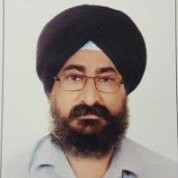For internationally trained dental professionals, the NDEBConnect platform is a vital digital gateway. It’s where you register for exams, track your credentialing process, and access important updates from the licensing body. Given the critical nature of this platform, being locked out of your account due to a password reset issue can be an incredibly frustrating and stressful experience—especially if you’re facing tight deadlines or upcoming exam registration periods.
In this comprehensive blog, we’ll walk you through what to do if you’re experiencing difficulties resetting your NDEBConnect password. From the most common issues to advanced troubleshooting and support options, this guide is designed to ensure that you’re never left stuck or confused during a critical stage of your journey toward dental licensure.
Why Password Reset Problems Happen
Before diving into the steps you should take, it’s important to understand the common reasons why users encounter problems during the password reset process. These include:
-
Incorrect email entry: Typing mistakes, misspelled email addresses, or using an email not registered with your account.
-
Spam or junk mail filters: Password reset emails being redirected to spam, junk, or promotional folders.
-
Expired password reset link: Clicking the reset link after it has timed out (most reset links are valid for a limited time only).
-
Browser issues: Technical glitches, outdated browser versions, or incompatible settings can prevent the reset link from working properly.
-
Multiple reset attempts: Trying to reset the password too many times in a short span can cause temporary account suspension or delay email delivery.
Recognizing the source of the issue can help you determine the best and fastest resolution.
Step-by-Step Actions to Take If You’re Facing a Password Reset Issue
Follow these steps methodically to ensure a smooth recovery of your NDEBConnect access:
Step 1: Confirm the Email Address You Registered With
Begin by making sure you’re using the exact email address that you originally registered with on the platform. If you have more than one email account, double-check your records. The password reset link will only be sent to the registered email ID. Using an alternate address will result in the system not recognizing the account.
-
If you’re unsure, try locating your original NDEBConnect registration confirmation email.
-
Avoid using auto-filled emails or saved passwords from your browser if there’s a chance your credentials have changed.
Step 2: Check All Email Folders
One of the most common reasons candidates miss their reset link is because the email was filtered by their email provider.
-
Check Spam, Junk, Promotions, and Other folders.
-
Search your inbox using keywords like “password,” “reset,” or “NDEB.”
-
If you’re using Gmail, also look under the All Mail or Updates tabs.
-
Some corporate or institutional email servers may block automated messages. If you’re using a work or school email, consider switching to a personal email for smoother access.
Step 3: Request a New Password Reset Link
If you’ve waited several minutes and haven’t received the email, try requesting the reset link again from the login page. Be sure to:
-
Enter your email address carefully and double-check for typos.
-
Wait at least 10–15 minutes before trying again, as multiple rapid attempts can delay the system from sending further emails.
-
Avoid clicking multiple times on the “Reset Password” button—this can queue up multiple links, leading to confusion about which one is valid.
Note: Password reset links are time-sensitive. If you’ve clicked a link after an hour or more, try requesting a new one.
Step 4: Try a Different Browser or Device
Sometimes, browser settings such as extensions, outdated versions, or cookies can interfere with how reset links load or function.
-
Clear your browser’s cache and cookies.
-
Try using an incognito or private window.
-
Use a different browser (Chrome, Firefox, Safari, or Edge).
-
If possible, switch devices (for example, try using a phone or tablet instead of a desktop).
-
Ensure your internet connection is stable and your browser is updated to the latest version.
Step 5: Review Your Account for Typos or Duplicate Registrations
If you’ve tried the above steps and are still unable to access your account, check whether:
-
You may have accidentally created a second account with a different email.
-
You’ve changed your email address but didn’t update it in the system.
-
You registered through a third party or institution that used an alternative email address on your behalf.
In such cases, finding the original confirmation email can be extremely helpful in identifying the email associated with your account.
When to Seek Direct Support
If you’ve exhausted all the above troubleshooting steps and still can’t reset your password, it’s time to contact support.
Before reaching out:
-
Gather all necessary details: full name, date of birth, registered email address, and your candidate ID (if available).
-
Take note of any error messages you receive when attempting to log in or reset your password.
-
Do not create a new account unless explicitly instructed to do so by support, as this could interfere with your current registration or exam application.
When contacting support:
-
Be polite, concise, and detailed in your explanation.
-
Attach screenshots if possible to illustrate what error or issue you’re encountering.
-
Allow 24–48 business hours for a response, particularly during peak application or exam periods.
How to Prevent Password Issues in the Future
Once you’ve regained access to your account, take the following steps to avoid future login problems:
-
Update your password and store it securely. Consider using a password manager for ease of access.
-
Ensure your registered email remains active and monitored. Update the platform if you change your primary email.
-
Whitelist important email domains. Add the domain used for NDEBConnect communication to your contacts or safe senders list to avoid spam filtering.
-
Log in periodically. Even if you don’t need the platform immediately, logging in occasionally keeps your account active and familiarizes you with the interface.
Our Services – FACTS Transcripts
We at FACTS Transcripts assist in various services, including:
- Mark Sheet Transcripts
- E-Transcripts
- Duplicate Mark Sheets & Degree Certificates
- Medium of Instructions Certificates
- Attestations
- HRD Attestation / Apostille Services
- ECA (Educational Credentials Assessment)
Trusted by leading global verification organizations, including WES, IQAS, PEBC, NDEB, NASBA, CAPR, NZQA, ICAS, NCESS, ICES, ECE, eduPASS, ACEI, GCEUS, Comparative Education Services, NNAS, NCA, SAQA, QMAS, FORAC, Australian Pharmacy Council, and more.
FACTS Transcripts – The preferred choice for university document verification worldwide. We ensure a hassle-free process for obtaining your transcripts.