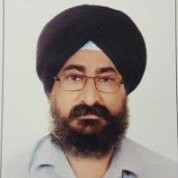One of the most common and frustrating experiences for applicants is seeing that their courier tracking number confirms delivery, yet the official status of their application remains unchanged. If your tracking details show that your documents have reached BCIT (British Columbia Institute of Technology), but your status still hasn’t been updated on the portal, you’re not alone. Many students and professionals face this exact situation and are left feeling anxious and uncertain about what to do next.
This detailed guide will help you understand the reasons behind this delay, what steps you can take, and why patience and clarity are key during this stage of the process.
The Reality Behind Status Updates: What You Should Know
Once your documents physically arrive at BCIT, they enter a multi-step internal process before any updates appear on your account or application portal. Just because your documents have been delivered, doesn’t mean they’ve been processed or reviewed. There is often a significant gap between delivery confirmation and status updates.
Step-by-Step Journey of Your Documents After Arrival
To understand the delay, it helps to break down what happens after your package arrives at the institution:
-
Mailroom Receipt and Logging
First, your package is received at the central mailroom or designated delivery facility. From there, it is logged and sorted according to department or recipient. -
Internal Routing to the Correct Office
Your documents are then forwarded internally—possibly to Admissions, Registrar, International Office, or another department depending on the type of application. This step alone may take a few days depending on volume and staffing. -
Verification of the Contents
Once received by the appropriate department, the envelope or package is opened, and staff verify that all required documents are included, authentic, and correctly formatted. This is not an automated step—it requires manual handling. -
Matching with Your Application File
The documents are then matched to your application using your name, student ID, or reference number. If there is any mismatch or missing detail, this step can be delayed further. -
System Update and Acknowledgment
After everything is verified and filed correctly, the system is updated to reflect that your documents have been received. Only after this point will you see the status change in your applicant portal.
Common Reasons for Delays in Status Updates
Even if your tracking says “delivered,” the following are some common causes of delay in your application status being updated:
-
High Volume of Applications: During peak admission or credential assessment periods, thousands of documents arrive daily. Backlogs are common.
-
Insufficient or Missing Details on the Envelope: If your name or application ID was not clearly marked on the package, the matching process can take longer.
-
Documents Delivered to the Wrong Department: If the courier left your documents at the wrong office or with a general reception desk, there could be a delay in routing them to the correct team.
-
Internal Processing Time: Even after receiving the documents, BCIT may take 7–15 business days (or longer in peak times) to process and reflect the status change.
-
COVID-19 or Remote Work Delays: Some institutions still operate with limited in-office staff or hybrid setups, causing administrative delays.
-
Technical System Lag: Occasionally, updates to applicant portals are scheduled in batches and may not reflect real-time progress.
What You Can Do If Your Status Hasn’t Updated
If it’s been several days since your tracking showed “delivered,” and your status remains unchanged, here are the steps you can take:
-
Wait for the Standard Processing Window
Most institutions require at least 10–15 business days after delivery to process documents and update your file. Mark your calendar and be patient. -
Double-Check Your Tracking Details
Ensure that the address and recipient name on your courier confirmation match the official instructions. This helps rule out delivery errors. -
Contact the Appropriate Department
If the standard processing window has passed and your status is still pending, contact the office via email or phone. Provide:-
Your full name
-
Application or student ID
-
Courier name and tracking number
-
Delivery date and time
-
Screenshot or copy of delivery confirmation
-
-
Ensure Your Application Is Complete Online
Sometimes, the status may remain unchanged because the online portion of your application has missing details or payment. Ensure all parts are complete. -
Avoid Sending Duplicate Packages
Unless explicitly advised, do not resend your documents. Multiple copies may confuse the system or delay processing further. -
Keep Records of Everything
Save all correspondence, courier receipts, tracking details, and any confirmation emails. These records are important if there is a dispute or verification issue.